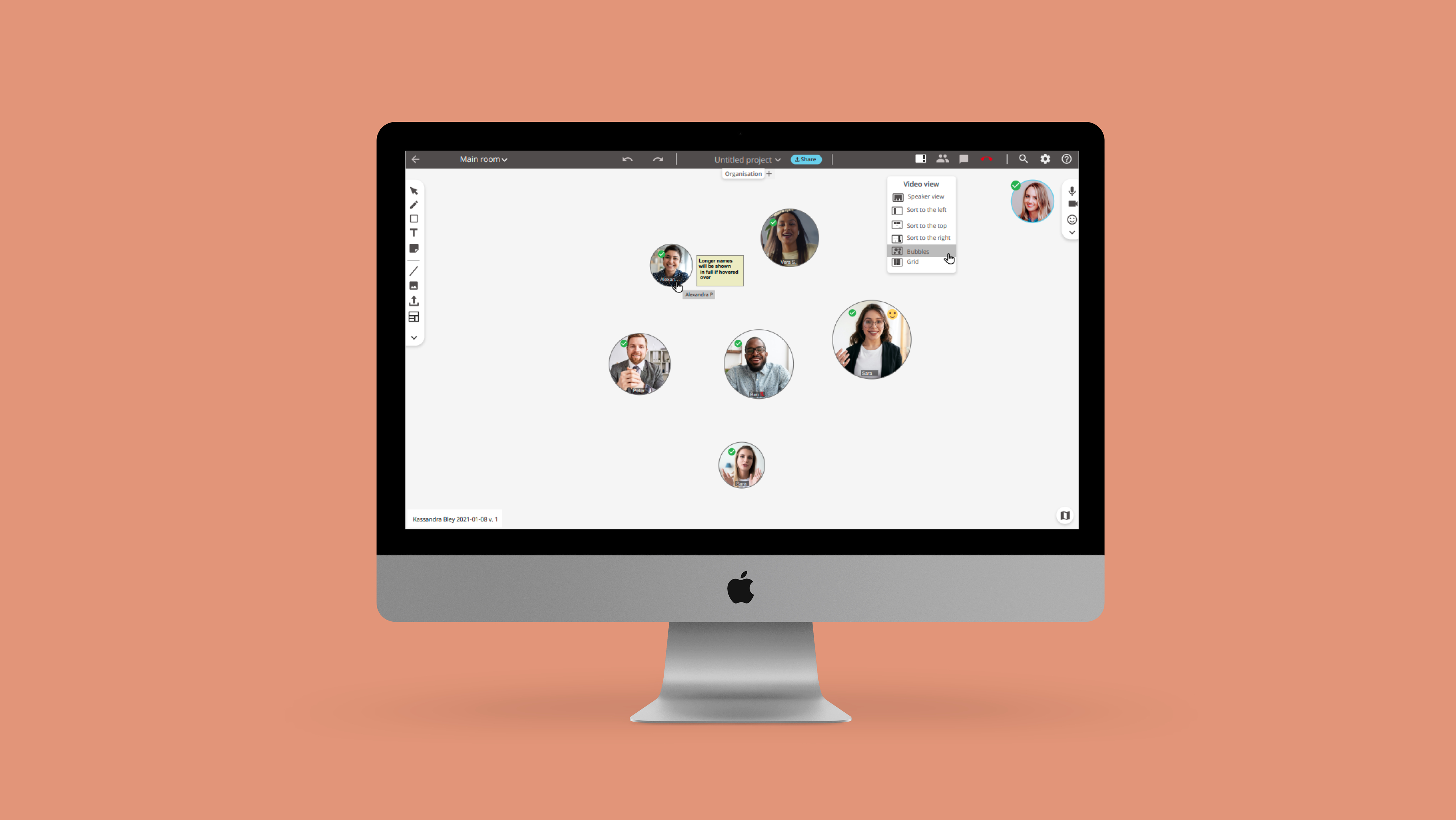Date: 2020
Platform: Mobile application
Setting
Group project for the courses Graphical Interfaces at Chalmers University of Technology
Challenge
Create a smartphone application interface for remote collaboration. The application was to support (at a minimum): video and audio calls, break-out rooms, booking meetings, messages and hybrid meetings where some people are co-located and others distributed online.
What I did
- Research
- Ideation
- Design of calendar/create meeting view
RESEARCH
We started the project by doing requirements gathering, where we assessed a number of competitor applications.
The main existing applications we ended up drawing most inspiration from were Zoom and Microsoft Teams, two widely-used video conference applications. We also drew some inspiration from Snapchat - the main navigation bar and chat with swipe gestures.
IDEATION
During ideation, we considered using round figures for participants' videos. However, we concluded that using squares would be more space effective especially on a smaller device such as a phone.
When doing research we found that people who are on the go need a quick way to unmute themselves, which led us to try out some gesture-based ways to do this such as a drag-down to speak option. We also found that users of similar applications were interested in being able to see video and chat simultaneously, which led us to try out a few solutions for this (video transparency, picture in picture and different layouts).
PROTOTYPING
A general goal for the application was to utilise the space, which led us to using rectangle shapes. The interface also brings focus to the content, and the user can switch between a speaker view or a grid view, depending on the purpose of the meeting.
Most of the images below are of the calendar view of the application, as this was the view I was focusing on.
Early sketches of meeting overview.
Mockup of how to create a new meeting.

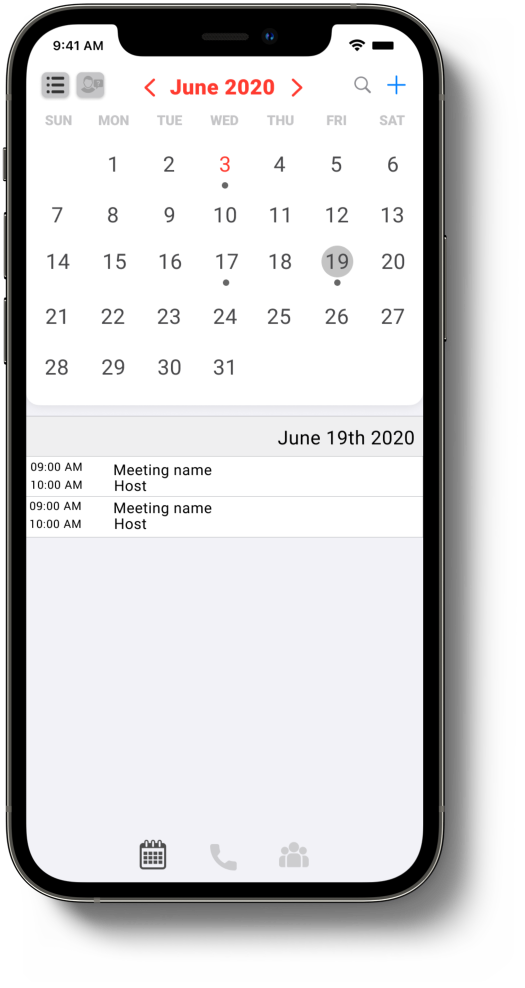
For the calendar we focused on quickly being able to get an overview of your planned meetings; which led us to create two views; a list view and a month view that you can switch between.
In the month view, a dot next to the date indicates that you have scheduled meetings that day. If you click on the date you will able to see the planned meetings.
In the list, this will be indicated by the meeting being "grayed out". To easily join a meeting, there is a “join” button in the list view, so you can join directly without having to look around for the meeting.
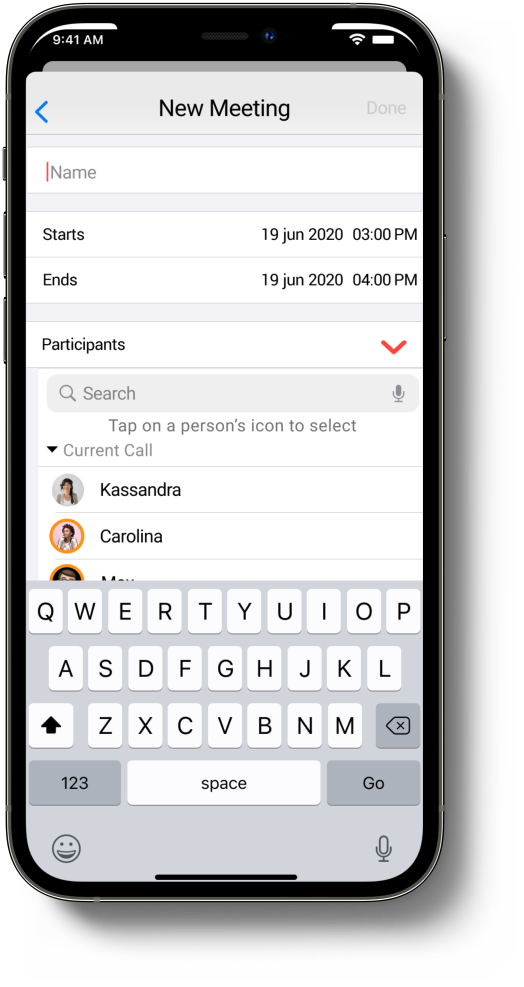

In order to make it easy to invite new people to a meeting, a list of participants invited to the current call is provided, as well as lists of participants invited to the most recent calls for easy access. There is also a possibility to invite through adding email addresses.
Interactive prototype